

News: A Few Helpful Google Search Tips
One of the things I consistently notice amongst fellow internet users is that many people don't know how to properly search for stuff. Google may have served you well in the past, but I'm going to share a few little tricks with you to help make your search results even spiffier.
News: ShouldIChangeMyPassword.com
Unless you avoid the news entirely, you've almost certainly heard about the hacking sprees that have been taking place over the past several weeks. Tens of thousands of usernames, passwords and email addresses have been released online for anyone to download. Thankfully, it seems that one kind soul has put all that compromised info to good use.

How To: How Green Is Your Internet?
Powering the internet requires energy like anything else—so just how much does the wired world suck down?

News: Public Sharing on Google Docs
Yesterday, I got an email from my mom. She asked if there was a way to send her colleagues a bunch of links to online documents, rather than weighing down an email with attachments. I knew that Google Docs had what she was looking for. As I started to write her an explanation, I thought, "Hm, I wonder if Google has one of their handy little YouTube videos on this topic."

News: Anatomy of a Computer Virus
Produced for Australian TV show HungryBeast, "Anatomy of a Computer Virus" is an infographic-in-motion "dissecting the nature and ramifications of Stuxnet, the first weapon made entirely out of code."

How To: Avoid Computer Fatigue (As Best As You Can)
I don't know what I'd do without my computer. I can't do my job without the internet. I communicate with employers, friends, and family through emails, video chat and Twitter. I schedule meetings and plan deadlines. I bank. I shop. I read the news. I play games. I watch my favorite shows. Yes, I'd be rather lost without this little plastic box of circuits.

News: Linda Stone - May I Have Your Attention Please?
How your computer habits affect not just your ability to focus, but your brain chemistry and overall health. I highly recommend taking twenty minutes to watch this.

News: Cyber Clean
I'm digging the idea of this flexible, gooey crumb "magnet" ($8.99 at X-treme Geek).

News: Tips and Tricks for Gmail
Time to confess a personal bias: I love Gmail. I think it's the best thing since sliced bread. I try to be impartial when I write about software and online services, but seriously -- of all the free email services out there, why would you use anything else?

News: The Basics of Facebook Privacy Settings
Just how private is your Facebook profile? To some extent, that's up to you. Many Facebook users share and poke their days away, never knowing about the plethora of custom privacy settings that lie just a click away. Facebook's privacy menus can look a little complicated to the newcomer, so today I'm going to give you a basic look at what lies under the hood.

News: Levitation Contest
Hey Noobs! This isn't computer-related, but perhaps some of you are digital photography freaks. Check out our weekly challenge: Can You Float on Air Like Tokyo's Levitating Girl?

How To: Clean Your Computer
I love my laptop. It goes wherever I go. Unfortunately, that means that it also gets pretty grubby after a while. The screen gets dusty. The frame gets smudgy. The spaces between the keys fill up with crumbs of questionable origins. And my desktop? That thing is a dust bunny magnet.

How To: Give Credit for Images
Ah, a perfect combination of two things that I love: well-designed flowcharts and proper image crediting! The internet may seem like a free-for-all, but posting uncredited images can land you in a legal scuffle (not to mention that it's bad manners). Most of my article images are either public domain (found through Wikimedia Commons) or stuff that I've made myself. Otherwise, I add credit, just like I'm about to do right now.

News: Roll your own Dropbox!
This article lists a bunch of tools you can use to build your own Dropbox. You might want to do this if you're really worried about privacy, or really want to learn how to do this on your own. Have you tried to do something like this before? Tell us about it!
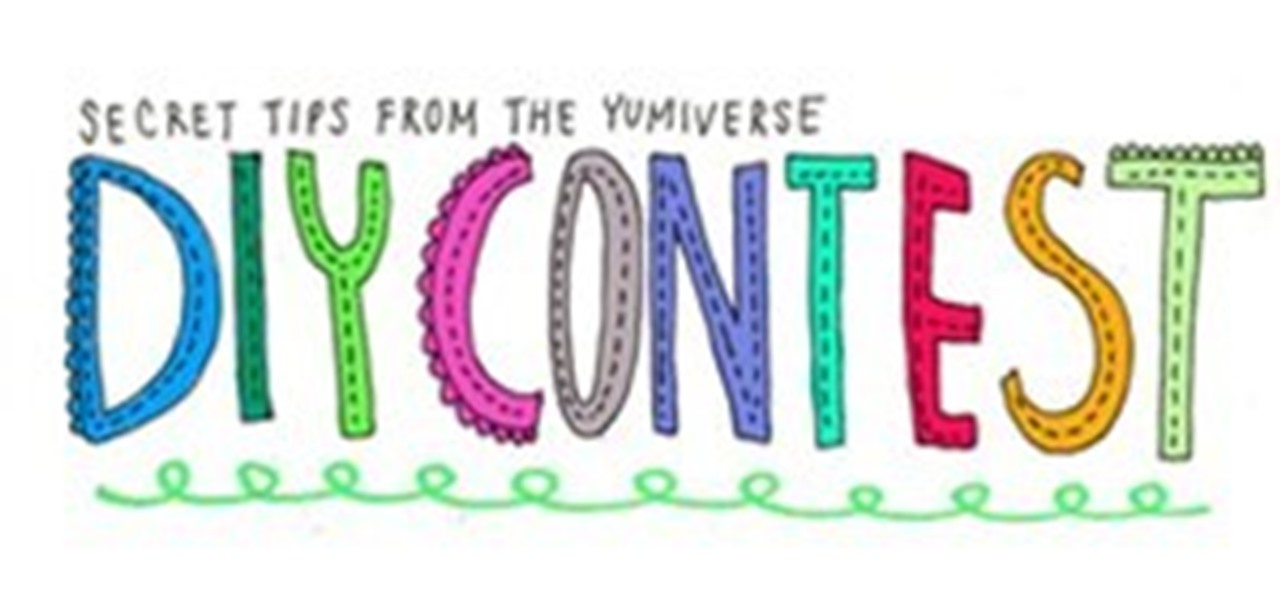
News: How-To Comic Contest (Tech Ideas?)
Hey all... Fellow WonderHowTo-ian, Yumi, is holding a cool contest: Submit an idea for a tip/trick/shortcut/how-to/craft/recipe, and she'll illustrate the best one.

How To: Create Strong, Safe Passwords
Movies like to show hackers breaking passwords with fancy software and ludicrous gadgets. The reality of busting passwords open is much more mundane. Simple as it may sound, most passwords are broken purely by guesswork. Check out this infographic from ZoneAlarm, as well as this list from the Wall Street Journal of the fifty most common passwords gleaned from the 2010 Gawker hack. If your password is on one of those lists, you need to change it. Right now.

Private Browsing: A How-To for Firefox, Chrome & Internet Explorer
Private browsing is all the rage with browsers these days. Once you go into private browsing mode, you can traverse the internet without leaving a trail. Your history? Deleted. Your cookies? Destroyed. Your bookmarks and non-private history? Preserved for when you come back to the surface.

How To: Safely Share Files Online
Okay, stop me if you've heard this one. You have a document that you want your co-workers' advice on. You attach said document onto a mass email. The first reply comes back with an edited version of the document. You begin to make changes, but another email comes in, with yet another edited version. Soon you're drowning in a desktop folder full of mismatched documents, all with the same name.

News: 15 Awesome Things from the 1985 Steve Jobs Playboy Interview
A few highlights: Back in '85, the Mac team spent $100,000 annually on juice!

News: 5 Keyboard Shortcuts Every Windows User Should Know
Take a look around the next time you open up the File menu and slowly scroll through your editing options. Are your coworkers quietly cringing? Your kids running for the other room? Sounds like you need a few good keyboard shortcuts up your sleeve. Memorizing the right combos can transform you into a super speedy Windows superstar. Forget the mouse. Keyboard shortcuts are the new black.
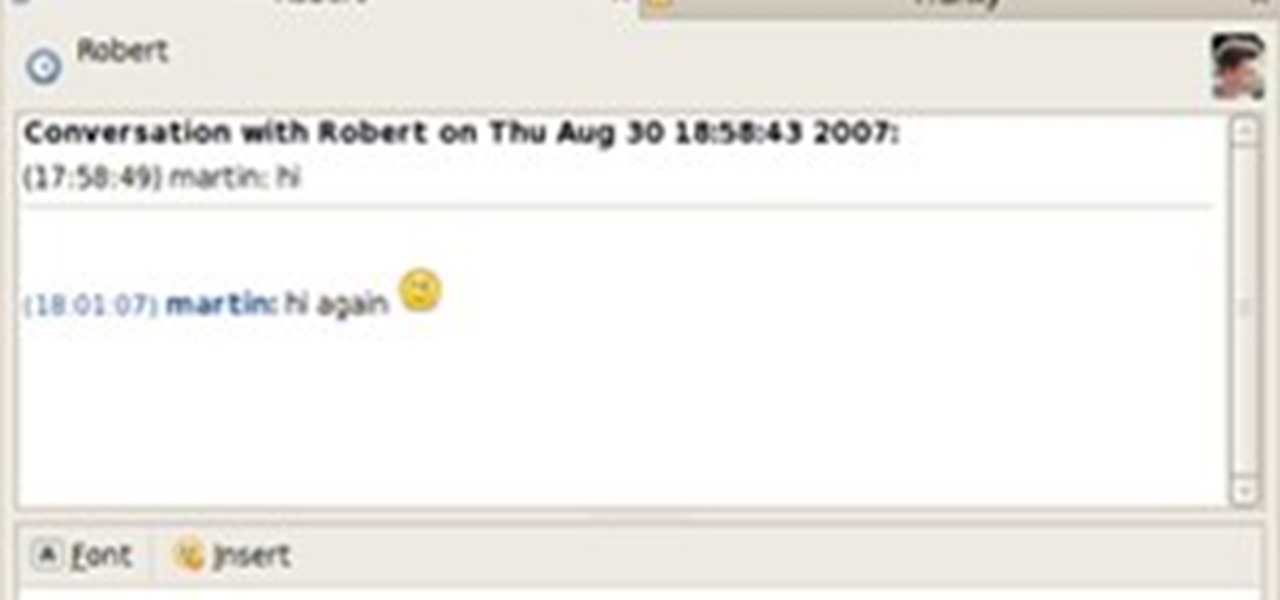
How To: Use All Your Instant Messenger Accounts At Once
Your best friend's on Yahoo!, your daughter's on AIM, and now your co-worker wants to connect with you over Windows Live. Before you know it, your desktop is overflowing with buddy lists and message windows. Mismatched alert sounds are dinging and buzzing incessantly. Your computer has become a disorganized, stressful place to be.

News: The History of the Internet
This animated video will tell you everything you need to know about how the internet came to be.

News: Save the Internet!
Do you love the internet? Me too. That's why you should learn about Net Neutrality. Though this video was made a few years ago, the basic principles have stayed the same, and Net Neutrality laws are currently on the tables of governments all over the world. Get informed and save the internet!

How To: Stay Computer Virus Free
While a lot of internet threats are rather over-hyped, there are some serious things to be cautious of when going online. Probably the biggest risk to the average internet user is malicious software. Commonly knows as "malware," this term refers to any program that exists solely to do harm. This may include damaging your computer or accessing your data without you knowing. Viruses, trojans, and spyware are all forms of malware. Now, malware can seriously mess up your system, and the idea of s...

How To: How A Computer Works
Many folks seem to treat their computers as a sort of mysterious alien technology that only the shamans of the IT Department can comprehend. You might have gotten it into your head that you're just not good at computers and will never understand them. On the contrary, getting a basic grasp on all the amazing stuff inside your computer doesn't require you to be a technological genius. Most people will never have a need or desire to open up their computer and poke around. But it's your machine....
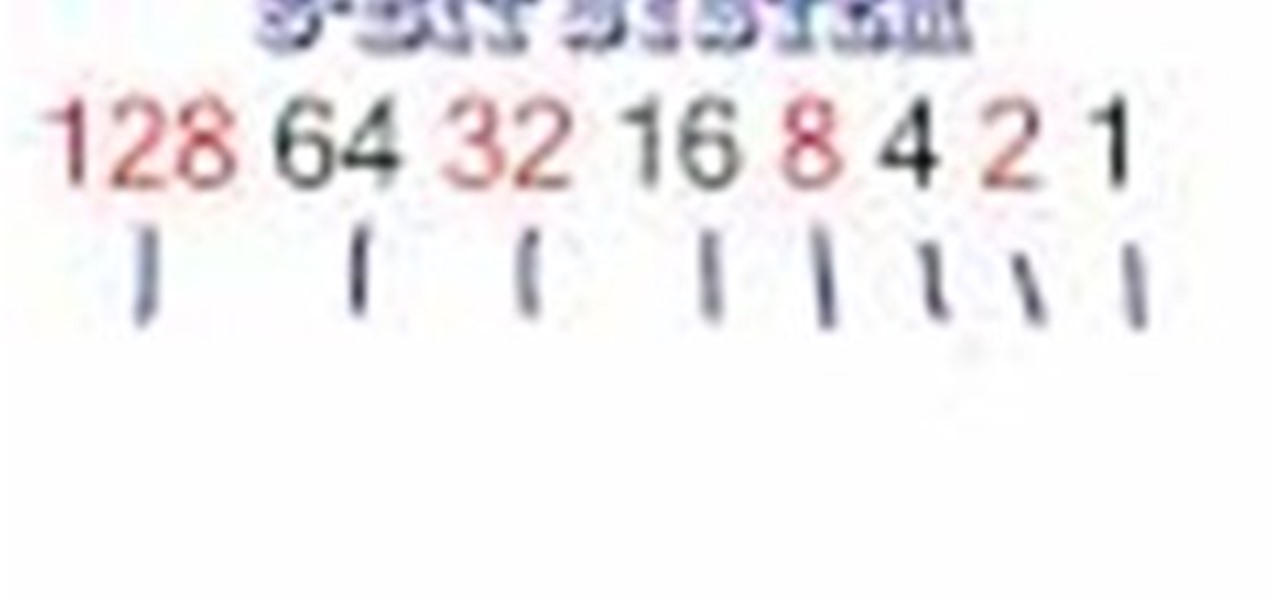
How To: How Binary Code Works
You may see the term "binary code" used in some of the blog posts here. You don't ever need to know what binary code is in order to use a computer. But if you're feeling curious and want to learn more about what makes your computer tick, check out this easily-accessible tutorial.

News: Kitten Hates Technology
Just remember, no matter how bad you think you are at computers, you're one step ahead of this little tabby.

See Jane Pwn: A Primer for Internet Slang
Making your way into an online community can be really exciting. Some life-long friendships and lasting romances begin in humble chat rooms and message boards. But for the novice internet user, one of the biggest hurdles can be trying to figure out just what people are saying to one another.

Google: A Grandmother's Guide to Video Chat
Not just for grandmas! Anybody who's new to Google chat should check this out.

News: Basic Email Etiquette
Wondering why your inbox is looking a little threadbare? It may be that you've violated a few unwritten rules of email etiquette. Here are a few basic tips that the web-savvy know by heart.

How To: How The Internet Works
Sure, you go online to email and shop and do research. But have you ever been curious about how the internet actually works? Don't worry, you don't need a degree in computer science to get a handle on how your info gets from point A to point B. Learning the basics of the internet will give you a whole new appreciation for all those emails and chat messages that seem to magically appear. Get ready, because we're about to enter the wonderful world of digital data!


