Wondering why your inbox is looking a little threadbare? It may be that you've violated a few unwritten rules of email etiquette. Here are a few basic tips that the web-savvy know by heart.
Use "Reply All" Sparingly
Let's begin with an example. Say that your boss emails a new employee handbook out to everybody on staff. Staff Member Joe has a simple question regarding one of the chapters. Now, that question is only directed towards your boss, but Staff Member Joe clicks the infamous "Reply All" button. So does your boss. Soon your inbox is flooded with an email chain that has nothing to do with you. Annoying, right? The only time it's appropriate to reply to everybody is if what you have to say is actually relevant to all parties involved. For things like confirming meeting times, acknowledging that you received the message, and asking private questions, just reply to the sender.
Avoid Chain Emails Like The Plague
Nothing --- absolutely nothing --- says that you're new at the internet like forwarding a chain email. While many chain emails are just harmlessly cheesy, some can bring really nasty malware along for the ride. Any chain emails with attached files should be nuked from your inbox, even if they claim to be pictures of the cutest puppies you ever did see. Oh, and those emails that claim that for every email forwarded, a dollar will be donated to cancer research/disaster victims/war memorials? It's nice to think that you're doing some good just by pressing "Send", but sadly, they're pulling your leg.
Know Your Audience
Here's the scenario: you have just found the funniest YouTube video you've ever seen. It might even be the funniest YouTube video in the world. Giddy with delight, you are struck with the immediate desire to send it to everyone you know. So without a second thought, you shoot the link off to everybody in your address book. But is it really something that everybody needs to see? Who all is on that list? Your boss? Your grandma? Friends you haven't talked to in years? Consider, too, the political and spiritual leanings of the folks you know. While some of your friends might find it funny, you may be opening up a line of communication that others find a bit uncomfortable.
Boo, Privacy Violations! Hooray, BCC!
If you regularly send emails out to large contact lists, take a look at that little "Add BCC" link underneath the "To" field on a new email. Look closely at it. It is your new best friend. "BCC" is short for "Blind Carbon Copy." Any address in a BCC list will be invisible to everybody else. If everybody is on the BCC list, then nobody can see the other contacts. What's the problem with letting contacts see each other? Well, suppose that one of your contacts is a spammer. You've just handed them a whole big batch of new addresses. And if you're sending your emails on behalf of a company, you might actually be violating privacy laws by not using BCC with customers' addresses.
Be Patient
Are you young enough to remember a time before answering machines, when people were allowed to be unavailable? No chance of that now, not when we even get email on our phones. Though you may be anxious for a reply, remember that sometimes folks need a little quiet time. If you don't hear back from an email right away, don't panic. Many computer-bound workers (myself included) may log out from their email if they have a meeting or need to focus on a big project. Coming back to an inbox full of "Have you received it yet?" messages is not only stressful, it's a bit rude. Would you keep calling somebody's phone if they didn't answer right away? Unless it was an emergency, probably not. Treat email just like you would a phone call, and everybody will be happy.
Just updated your iPhone? You'll find new emoji, enhanced security, podcast transcripts, Apple Cash virtual numbers, and other useful features. There are even new additions hidden within Safari. Find out what's new and changed on your iPhone with the iOS 17.4 update.















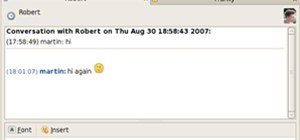


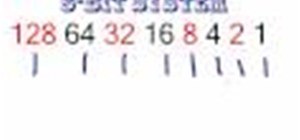









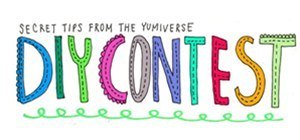
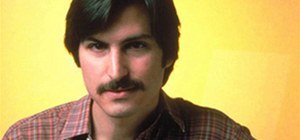
Be the First to Comment
Share Your Thoughts